About a year ago, we switched all of our customers from email to Slack. It was an eye opener. Since then, we changed our web chat to Drift.com and, most importantly, started experimenting with bots and new ways of collaborating online in our Lab.
MeetAtInbound.com is just one more of these experiment.
As I'm sure many of you have, I have attended hundreds of conferences and meetups over the past twenty years. I also had the privilege of organizing hundreds of activities for and together with Endeavor.org, First Tuesday, The Founder Institute, and Startup Weekend.
One request we consistently got was "more and better networking." The one thing I always miss at conferences happens to be the same. And it seems to be the hardest thing to do.
Slack has changed the way we work and it seems that people have already been using it for events and conferences. Slack even has its own recommendations for it.
A perfect challenge for our lab. Just a few days ago - with less than a week to go to Inbound 2016- I asked myself five questions and wrote down some notes.
1. What do we want at a conference?
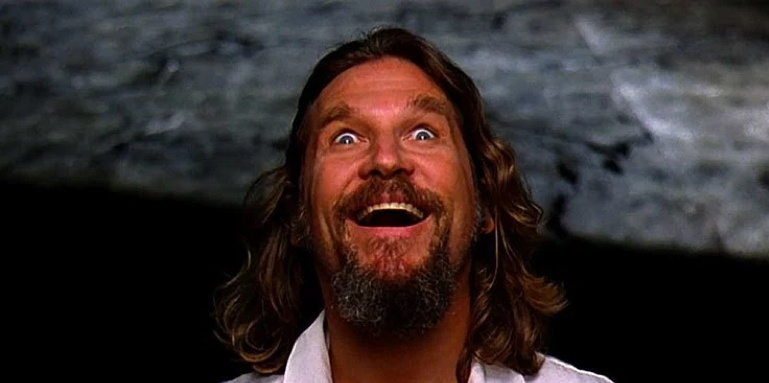
Apart from the obvious: the sessions, entertainments and after hours cocktails, which HubSpot has taken good care of all already, conferences are about connecting with people.
- Meet the people I have on my list and strengthen ties with them
- Discover contacts that might lead to business opportunities
- Have a good time with like-minded people
2. What can I do with Slack?
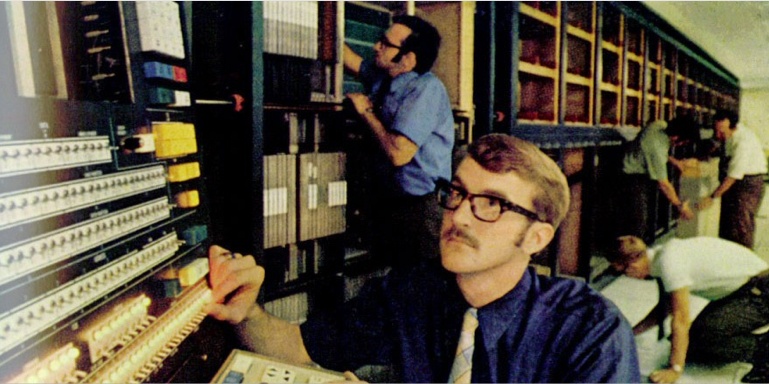
Slack is a tool for "team communication." I would consider all conference attendees a team. Or a team of teams. What does Slack solve out of the box?
- Avoid having to install yet another app on my cell. Slack is there already
- Start and maintain engaging one-on-one conversations
- Build ad-hoc groups conversations using channels
3. What can I not do with Slack?
Slack is usually used for in-house teams. So, where does it fall short?
- Finding people. The team directory sucks and in the free version there are limited profile fields
- Discovering new people. Clicking on profiles is cumbersome. When people join channels the status message is useless
- Accessing information. Creating Slack posts to maintain events information is just wrong. Especially when you have 283 sessions and 270 speakers

As I finished writing this post, most of the features are already functional and passed testing. In total, just a few hours and less then twenty lines of code.

From Idea to Digital Product
Be assured that at the end of this journey you will re-emerge with more clarity, see new opportunities and threats, and hopefully have your own vision of where these technologies are leading us: a new vision of the meadow.
download